User Defined Fields (UDFs) and Custom Field Sets are a way to add custom information, often question and answers, to various areas of the software. Custom Field Sets are used for Registration custom fields and UDFs are used elsewhere in Momentus Enterprise; however they are very similar in how they are configured. Some areas of the software where UDFs are used include Accounts, Contacts, Opportunities, Events, Functions, Registration Orders and Registrants, Service Orders, Purchase Orders, Booths, Exhibitors and more. They are also available in public-facing applications such as Exhibitor Portal, Session Proposals and Exhibitor Service Center.
You may see the terms custom fields and user defined fields (UDFs) throughout the software. The names are used interchangeably, though in registration they are referred to as custom field sets and adding them to your pages is a slightly different process.
Custom Field Sets and UDFs can be text fields, check boxes, radio buttons or drop-down menus which allow single or multiple answers. These can be set as mandatory fields and made dependent on other fields, meaning if you select specific answers, additional questions and answers are available. For example, a preferred airline UDF is available with a Yes or No answer. If you select Yes, a list of airlines display for you to choose.
In this article:
To configure UDFs:
- Determine the fields (questions) you need.
- Create a list of answers (Validation Tables) if any of the fields require a drop-down, check box or radio button.
- Create the fields (UDFs or in the case of registration, Custom Field Sets).
After you determine the fields you need for your UDFs/Custom Field Sets, you need to create the answers in a validation table if any are requiring a drop-down with answers.
Create a Validation Table (Answers)
- From the Main Menu, search for and select Custom Field Validation Table Lists. The Custom Field Validation Table List page opens.
- Click Add. The Add Custom Field Validation Table List window opens.
- Enter the necessary information:
- Description - Name of the validation table such as Yes/No Answers or in the above example, Airlines.
- Control Type - Type of answer to use:
- Check Box - Displays a check box next to each answer.
- Drop-Down - Displays the available answers in a drop-down list.
- Radio Button - Displays the available answers as radio button selections.
- Length - Number of characters allowed for each answer.
- Select the Validation Entries tab.
- Click Add. The Add Validation Entry window opens.
- Enter the necessary information:
- Description - Answer to display to the user.
- Display Line - Order the answer displays.
- Code - Unique alphanumeric code not displayed to the user.
- Default - If checked, the answer is the default answer for the list.
- Click OK to save and close the window or click Save and Add New to add additional answers.
- Once you have all answers entered, click OK.
Create the UDFs (Questions)
This step creates and names the set which contains the UDFs. Each Enterprise feature which allows UDFs has its individual Opportunity Type or Issue Type (Purchase Orders, Accounts, Events). See the links at the bottom of the article to learn where you need to add each set. The below steps assume you are adding the set to the Opportunity Type - Event Sales screen.
- From the Main Menu, search for and select Opportunity Types - Event Sales. The Opportunity Types | Event Sales page opens.
- Click Add. The Add Opportunity Type page opens.
- Enter the necessary information:
- Description - Description of the UDF set, such as Corporate Sponsorship or Preferred Airlines.
- Status - Active opportunity types are available for selection as UDFs. Retired opportunity types are not available for selection as UDFs.
- Allow Duplicates - Not applicable for UDFs. Leave unchecked.
- Show Sales Fields - Not applicable for UDFs. Leave unchecked.
- Show Salesperson - Not applicable for UDFs. Leave unchecked.
- Show Event - Not applicable for UDFs. Leave unchecked.
- Code - Unique alphanumeric code.
- Category - Select Fulfillment File.
- UDF Only - If checked, the opportunity type is available only for UDFs and not available when adding opportunities or issues to accounts and contacts.
- Require Tracking Number - Not applicable for UDFs. Leave unchecked.
- Auto Assign Tracking Number - Not applicable for UDFs. Leave unchecked.
- Click Save (disk icon). The information saves and the page updates to Edit Opportunity Type. You have now created the UDF set and can create each UDF field (the questions to ask).
- Select the Custom Fields tab.
- Click Add. The Add Custom Field window opens.
- Enter the necessary information:
- Description - Question or label for UDF which displays to the user.
- Type - Type of field to use:
- Alphanumeric - Allows you to enter any characters into the field. If using a Validation List, you must select Alphanumeric as the Type.
- Blank Line - Enters a blank link for the user field set. Used to separate information in a UDF set.
- Contact - Drop-down listing the contacts for an account.
- Customer - Drop-down listing the accounts that exist in the software.
- Date - Date field with a two digit year format.
- Event - Drop-down listing the events that exist in the software.
- Full Year Date - Date field with a four digit year format.
- Header - Creates a header for grouping information in a UDF set.
- Job - Drop-down listing the jobs which exist in the software.
- Member - Drop-down listing the member accounts that exist in the software.
- Numeric - Allows you to enter only numeric values into the field.
- Percent - Allows you to enter percentage values into the field.
- Personnel - Drop-down listing the personnel accounts that exist in the software.
- Space - Drop-down listing the space types which exist in the software.
- Supplier - Drop-down listing the supplier accounts which exist in the software.
- Time - Displays a time field.
- URL - Allows you to enter a URL.
- Validation Table List - If the UDF requires answers, select the validation list created in the Create a Validation Table section. Leave blank if no answer set is needed.
- Required - If checked, the UDF is required and users cannot proceed without entering or selecting a response to the UDF.
- Expand the Advanced section.
- Enter the following information:
- Database Field - Defaults to the next available field in the database. You can change this to another field if needed. You can only use each field one time. There is a limit to the field types which require a database table record. You can see on the dropdown how many are available.
- Characters - Allowed number of characters for an answer.
- Allow Multiple Values - A drop-down validation field needs to be selected for this check box to be available. If checked, you can select multiple values from a drop-down list. If you allow multiple values, the Parent Field is disabled and dependent UDFs are not available.
- Parent Field - If using dependent UDFs (where one UDF's answers are dependent upon another UDF's answers), select the Parent Field to use. See Dependent Custom Fields/User Defined Fields (UDFs) for more information.
- Decimals - Number of decimals for Numeric and Percent Type fields.
- Select the Display Options Tab.
- Enter the following information:
-
- Bold, Italicized and Underline - If desired, check the appropriate check box to format the UDF description.
- Color - Text color for the UDF description.
- Display Line - Order the UDF displays on the screen.
- Label Above Field - If checked, the UDF description displays above the textbox.
- Box Height and Box Width - Dimensions for the UDF answer textbox.
-
- Select the Relationships tab to create any necessary Parent/Child UDF fields. See Dependent Custom Fields/User Defined Fields (UDFs) for more information.
- Click OK. Continue adding all necessary UDFs for the UDF set.
If any UDFs need to allow a zero (0) value instead of a blank value in a numeric field, you also need to configure the software to allow for this.
- From the Main Menu, search for and select Organization Parameters. The Organization Parameters page opens.
- Select organization parameter AA (application) 990 (code).
- Right-click and select Edit. The Edit Organization Parameter window opens.
- Enter Y into the Value field. This allows you to enter and save a zero (0) value into a UDF.
- Click OK.
Once you create the UDF or Custom Field set, you can assign it to the necessary area of the software. To assign a Registration Custom Field set see:
To assign a UDF set to the relevant area of the software, see:
- Assign User Defined Fields (UDFs) to Accounts
- Assign User Defined Fields (UDFs) to Contacts
- Assign User Defined Fields (UDFs) to Event Opportunities
- Assign User Defined Fields (UDFs) to Events
- Assign User Defined Fields (UDFs) to Functions
- Assign User Defined Fields (UDFs) to Service Orders
- Assign User Defined Fields (UDFs) to Service Order Items
- Assign User Defined Fields (UDFs) to Purchase Orders and Requisitions
- Assign User Defined Fields (UDFs) to Resources
- Assign User Defined Fields (UDFs) to Fulfillment Orders
- Assign User Defined Fields (UDFs) to Booths
- Assign User Defined Fields (UDFs) to Exhibitors
- Assign User Defined Fields (UDFs) to Inventory Items
- Assign User Defined Fields (UDFs) to Fixed Assets
- Assign User Defined Fields (UDFs) to Suppliers
Comments
109 comments
How can I have a Numeric UDF so that it can be Grouped and Totaled? I need to add a dollar amount with cents and if I select Alphanumeric I am not able to Group & Total.... but when I select Numeric I'm not able to add a period in to add cents (for example, the UDF needs to read 7649.20)
0 upvotes
When selecting numeric you should have an option to set the number of decimal places?
This should allow sorting and grouping with totals.
If you want to add currency symbol etc, I think you'll need to create a formula field which adds the prefix/suffix.
Thanks
L
0 upvotes
I was looking for the decimal places. Where is that setting located?
0 upvotes
nevermind, found it on show columns. Thanks!
0 upvotes
Hello!
I have successfully configured several alphanumeric & url UDFs, however my 4 customer types (for host, delegate, etc.) aren't appearing in OSB. From the back-office Events window, I'm able to select the host UDF from our existing contact/account records. In the Content Builder Layouts window, these fields aren't available to pull into OSB. Is this an inherent limitation of customer UDFs?
Any help is greatly appreciated. Thanks!
- Jasmine
0 upvotes
Hi Jasmine: Apologies, but I can't determine from your information if the Custom Fields/UDFs you've added should be considered Event UDFs or Account or Contact UDFs.
OSB allows for the use of Custom Fields - aka UDFs - but, where specific UDFs can be applied/displayed within an OSB is defined by a number of factors in the configuration.
Note: There are some limitations related to Event Custom Fields / UDFs - currently, OSB does not support Dependendent UDFs, nor Multi-Select Drop-Down Validation Event UDFs.
There are 3 types of UDFs that can be applied to OSB, Account, Contact, and Event.
Account or Contact-based Custom Fields (UDFs) - are added to your OSB configuration via your OSBs Account Configuration (Account Management Configuration). The Opportunity Type sets themselves are defined on the Main Menu > Marketing > Event CRM/ Administration > Event Sales Configuration screen > General Tab- where you can find/select Opportunity Type/UDF sets for both Organization Account (Account) and Individual Account (Contact) - the Custom Fields are added to those Opportunity Type Sets (Main Menu > Administration > System Administration /Administration > Opportunity Types - Event Sales) - The Custom Fields - UDF's from these sets, can then be applied to your OSB via the selected Account Configuration (Main Menu > Administration > System Administration /Administration > Account Management Configurations). From within your Account Management Configuration, select the Additional Information Tab/Section > Edit your Form Template where you can add "Account UDF" and "Contact UDF" sections to the Form Layout. These Custom Fields will then be displayed when your User Creates or Signs-In/Manages their Account information. Information collected via these Custom Fields is then stored against the Organization or Contact Accounts themselves.
Event based Custom Fields are defined in the (Main Menu > Events and Operations > Event Management and Coordination / Administration > Event Management Configuration > Defaults Tab > Event User Defined Fields). The selected Opportunity Type itself is defined on (Main Menu > Administration > System Administration /Administration > Opportunity Types - Event Sales). The Event Custom Fields/UDFs are applied to your OSB Configuration via the Content Builder Layout selected for your OSB configuration. From the Content Builder (Main Menu > Administration > System Administration / Administration > Content Builder Layouts > Online Space Booking) Select/Edit your Content Builder Layout > select Event Details > click Component Settings for your OSR Event Info > click Configure > then find/select your Custom Fields by clicking Select on Select Event Info Fields. The information collected via these UDFs may be displayed on the Event in your Backoffice Ungerboeck.
If this doesn't help solve your issue - please add some more specific details so we'll know what to select. And/or open a Ticket with Support/Client Care.
0 upvotes
How come adding Headers or Blanks uses one of your 50 allowable text fields under the Database Field?
0 upvotes
Carissa - because adding a Header (informational text) or even a Blank to create some separation in the screen - actually utilizes one of the 50 TXT fields. They are not accounted for separately.
As of today - this is how they work, discussions about how to address the 100 Field (50txt, 30Num and 20Dte) fields have been taking place for a number of years but so far development hasn't agreed upon any solution.
0 upvotes
Hello,
Is it possible to assign User Defined Fields to contracts?
0 upvotes
Fionn - at this time we do not have a way to assign User Defined Fields to Contracts - what is it you're looking for - there may be other existing fields/functions of the Contract which you might utilize. Please let us know what it is you want/need.
0 upvotes
Hi Dave,
Thanks for the quick response. I want to add two fields to our contracts:
0 upvotes
Hi Fionn - thanks for the quick feedback:
Many of the screens in Momentus (that's our new company name) include many additional fields you can find if you Edit Layout for the screen.
For your Contact Field - if you Edit the Layout of the Contract Screen you will find some additional Account/Contact fields beyond the default "Account" and "Contact" - for example - "Company Account" and "Company Contact" you might use those to address this Point of Contact info. There are also a variety of other (Account/Contact) fields which may be added to the Layout if you don't like the "Company" ones. You could also use the Dictionary functionality in Edit Layout to re-label the field if you don't like its default description.
For the "Text" strategic branding field - you might consider using the "Notes" Tab/Section - where you could have a specific Note Class for this kind of information - and then just direct your Account Manager to Add a Note using that Note Class to the Contract - these kinds of Notes can be added upon Contract Creation or even later - and are typically not shared in the Contract Documentation which is sent to the Client and employ our Sensitivity to further control visibility. Plus - you could use the "Find Notes" Master Screen to create reports on this kind of information - by filtering it by Date-Range and Note Class.
Hope this helps.
1 upvotes
Thanks for the suggestions Dave.
0 upvotes
@Dave Segasture is there a difference between Custom Fields and UDF's? I found articles for both and saw that the UDF's have a limited number of each you can create. Just want to know if Custom Fields are different.
Also, is it possible to use One UDF or Custom Field more than once in an Event?? Example, we have multiple Days we need recorded and would like to use the UDF with a dropdown option for each line of days/times.
Example: Show Move-In Days: Monday 4pm-9PM and Tuesday 8AM-12PM. Can the Day fields be used once for Monday and then the space below that the same field for Tues? We need these to work for Wildcards as well. From what I see, we may have to use a new UDF for each day of the week to create the wildcard to match, if there's a limit on UDF's that makes it difficult to use with Wildcards for dates, times and years.
Create UDF Dropdown for weekdays: Monday
Use Same UDF Dropdown for weekdays: Tuesday
Any suggestions on how to make this work is appreciated.
Thank you.
1 upvotes
Hi Nina,
The use of the term "custom fields" in this article could be misleading as I think the term Custom Fields relates more these days to Formula and Summary fields which express existing data in various ways, whereas UDFs are additional date, text, numeric fields that you can give labels to and link to records such as Accounts, Events etc.
Reading your use case above though, I would suggest you want to create a Function UDF set to store your data at the Function level, rather than the Event level so you can have multiple per event (1 for each function).
You would create your UDF set using the instructions above and then follow the Assign User Defined Fields (UDFs) to Functions link.
0 upvotes
Hi there!
I’m fairly new to Momentus, and I’m building custom forms. I’ve created a subsection, and I’ve created two notes fields (Presale notes and Promo code). When I change the data in one, it changes the data in the other, which I’m assuming means they’ve both been tied to the same database field. I tried to delete and recreate one of the fields, but I get an error. Help?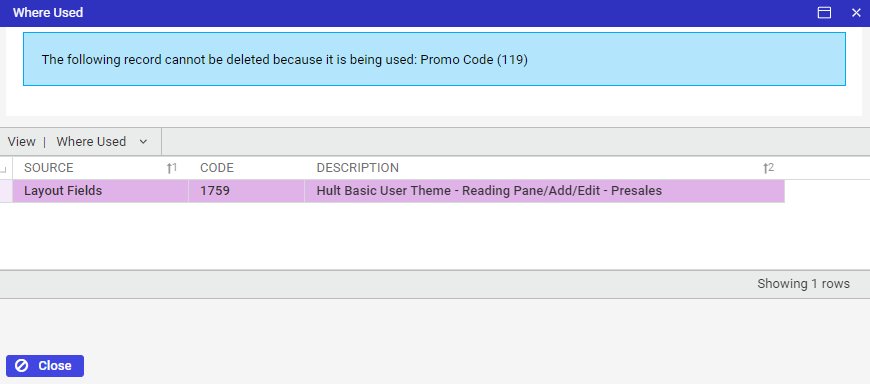
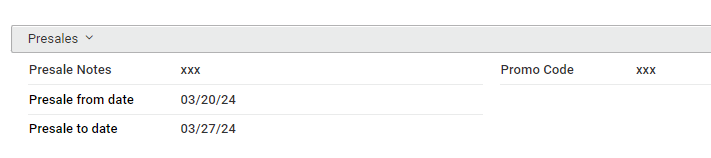 Please note: This issue has been resolved. I mistakenly assigned the fields to the same note class, so they were referencing the same data element.
Please note: This issue has been resolved. I mistakenly assigned the fields to the same note class, so they were referencing the same data element.
0 upvotes
Hi Scott Owen Speed! This sounds like something that our Support team should dig into. Please enter a support ticket (click Submit a Request at the top of this page) so they can take a look.
0 upvotes
Hi - Can we add UDF to Invoices module e.g. edit invoice screen?
Thanks,
Mudit
0 upvotes
Hi Mudit Dhebar
This is an interesting idea. I would recommend adding some feedback for our Product Team to consider. Please follow this link to the Financials Product Ideas page and enter your feedback.
Click the Create a Post in this Topic button.
Complete the form and click the Submit button.
Warm regards,
Jodi
0 upvotes
Please sign in to leave a comment.