You can send emails from Momentus Enterprise to your accounts and contacts. Emails are logged, allowing all staff to see communications with your clients. You can also create templates to save you time and effort. For more about additional email functionality, including email logs, see Manage Emails.
In this article:
- Create and send an Email
- Add an Attachment to an Email
- Enable Email Read Receipts
- Reply to an Email
- Forward an Email
- Resend an Email
Create and send an Email
To send an email:
- Navigate to the Accounts, Contacts or Events list page for the email you are sending.
- Select the account, contact, or event to receive the email. Use Ctrl+Click or Shift+Click to select multiple records.
- Right-click and select Tools > Send Email. The Email window opens with the To field defaulted to the email addresses assigned to the accounts, contacts, events.
- When sending from the Event List, select whether you would like to email the event account, event contact, bill-to account, or bill-to contact. Click Continue.
- In the To or CC field, add any additional recipients:
- In the To or CC fields, search for the email address, account/contact name, or Recipient List. A list of possible recipients display. Select the recipient to add them to the field.
- If the account/contact you need does not display in the drop-down, click Advanced Search in the drop-down to do more complex searching.
- If you need to add an email address not yet recorded in the system, type in the email address and press Enter or Tab on your keyboard.
- In the Email Subject field, add a subject line for the email.
Your email draft will not be autosaved! We recommend you click Save as Draft as you work.
- Add attachments to the Email.
- Add your message to the Email Body.
- If you have an appropriate template, select the template in the Additional Information tab. Selecting a template will overwrite any existing content in the email body.
- Use the toolbar buttons to format the text as desired (bold, italics, insert a table).
- Click Source to see the email source HTML to make additional adjustments to your email text.
- In the Additional Information tab, select the following options as appropriate:
- Select Email Template: Email template to use for the email. If there is any text already in the Email Body tab, it is overwritten with the email template text.
- From Email: Defaults to the email address of the current user. Select a different email address to send the email from an email address other than your own. The option is only available if you have access to the Allow Sending Emails on Behalf of Others access privilege. See Send an Email on Behalf of Another User for more information.
- From Name: Defaults to the name for the email address selected in the From Email drop-down.
- High Importance: If checked, the email is sent with the high importance designation. In most email inboxes, the emails displays with an exclamation mark (!) next to it.
- Activity Type: An activity with the selected activity type is created when the email is sent. If Default Activity Type is selected, the activity type selected in the Default Activity Type drop-down on the Email tab of the Organization Configuration page is used.
- Bcc: Email addresses to blind copy on the email. A blind copy allows you to send an email to an email address without the email address displaying to the recipient/s in the To field.
- Bcc Me: If checked, you receive a copy of the email in your email inbox.
- Send email as: Select how to send the email to recipients.
- Single, shared email to all recipients: One email is sent to all recipients in the To field. When the person receives the email, all recipient email addresses display. Only one email is saved. This is the default option when sending an email to a single person.
- Separate, individual emails to each recipient: Each recipient receives an individual email. When the person receives the email, only the person's email address displays. A copy of the email is saved for each person in the To field. This is the default option when sending an email to multiple people.
- In the Save In tab, select the save options for the email:
- Save Email: If checked, the email is saved in the Documents tab.
- Account/Contact/Opportunity: Select the folders to save the email to. The available options are dependent upon where the email is sent from.
- Heading: Heading to assign to the email in the Documents tab.
- If you need to do additional work with this email, click Save as Draft. Draft emails can be viewed, edited, and sent from the Draft Emails page.
- Click Preview Email. The Preview Email window opens. This window shows how the email appears to recipients.
- If there are multiple recipients, click Previous Recipient and Next Recipient to see how the email appears for each recipient.
- If the email is ready to send, click Send. Alternatively, click Cancel to close the Preview window and return to the Email window to make any changes. Once the changes have been made, repeat steps 11 and 12 to preview and send the email.
Add an Attachment to an Email
To add an attachment:
- In the Email window, click Attach File at the top of the window.
- Select where the document is stored:
- From Your Computer: Opens File Explorer to select a document from your computer.
- Template Document: Opens the Select Template Document window to select a template document which exists in Enterprise.
- From Momentus: Opens the Select Documents window to select a document which exists in Enterprise.
- Select the document to attach.
- Click Select. The attachment appears in the Attachments section in the Email window.
- There are no attachment size limits imposed by the system for email attachments. However, the email provider for the person sending or receiving the email could have attachment size limitations.
- To remove an attachment, right-click on it and select Remove Row.
- To review an attachment before sending, right-click on it and select Preview. The attachment is downloaded to your computer so you can review the attachment.
Enable Email Read Receipts
You can enable read receipts for an email sent through Enterprise. When you enable read receipts, you receive a notification when an email recipient opens an email you sent.
To enable read receipts, you need to check the Request Delivery Receipt field on the Email window. If you do not have this field on your window, you need to add it to your window layout. It is important to add the Request Delivery Receipt field to the Email window in the different areas of Enterprise where it is needed. For example, accounts, contacts, events, campaigns, etc. Adding it to one Email window does not add the field to every Email window.
Whenever an email is sent from the Email window with the Request Delivery Receipt check box checked, a read receipt for the email will be received. The delivery receipt is sent to the From email address for the email, and displays in the native email program (Outlook, etc.). It does not display in Enterprise.
Reply to an Email
To reply to an email from Enterprise:
- Locate the email in the applicable Documents tab.
- Select the email to reply to.
- Right-click and select View > View Email. The View Email window opens.
- Select Tools > Reply or Reply to All (to reply to all recipients). The Email window opens with the recipient(s) in the To field and the original email in the Email Body tab.
- Enter additional text into the email.
- Click Preview Email. The Preview Email window opens.
- If the email is ready to send, click Send. Alternatively, click Cancel to close the Preview window and return to the Email window to make any changes. Once the changes have been made, repeat steps 5 and 6 to preview and send the email.
Forward an Email
To forward an email from Enterprise:
- Locate the email in the applicable Documents tab.
- Select the email to forward.
- Right-click and select View > View Email. The View Email window opens.
- Select Tools > Forward. The Email window opens with the original email in the Email Body tab. If there are any attachments on the original email, the attachments are automatically attached to the forwarded email.
- Enter the recipient email address(es) into the To field.
- Enter additional text into the email.
- Click Preview Email. The Preview Email window opens.
- If the email is ready to send, click Send. Alternatively, click Cancel to close the Preview window and return to the Email window to make any changes. Once the changes have been made, repeat steps 5 and 6 to preview and send the email.
Resend an Email
You can resend emails from Enterprise. You cannot resend emails that are not yet sent. To resend an email from Enterprise:
- Locate the email in the applicable Documents tab.
- Select the email to resend.
- Right-click and select View > View Email. The View Email window opens.
- Select Tools > Resend. The Email window opens with the recipient(s) in the To field and the original email in the Email Body tab. If there are any attachments on the original email, the attachments are automatically attached to the resent email.
- Click Preview Email. The Preview Email window opens.
- If the email is ready to send, click Send. Alternatively, click Cancel to close the Preview window and return to the Email window to make any changes. Once the changes have been made, repeat steps 5 and 6 to preview and send the email.
Comments
42 comments
Is there a way to insert an image into the email body? I can see the option but it doesn't seem to let me upload one from my files, and only wants a link.
0 upvotes
Yes, there was recently an issue corrected when you insert the image through the ALL link but you can go to Main Menu -> Account Template Documents -> Upload your image here. Then using the acton email, you can find your image in the advanced search to insert a link.
0 upvotes
is there a way the schedule the sending of emails? For example: scheduling emails for registration reminders to automatically send 1 week & 1day prior to an event.
0 upvotes
Hi Alicia!
Unfortunately, it's not possible at this time to schedule the sending of emails.
0 upvotes
Hi All,
I have some pdf documents saved in an event and want to attach these when sending an email to a registrant. But when I click right on the order registrant, select "send email" and then select "add attachment - from ungerboeck - from event", I can't find the documents that are saved in any of the events I am working with. In the search window there are no filters set. When I filter for the event I am currently working on, no documents are shown.
The only documents I can see are documents uploaded by other users (Subject: event document, Sensitivity: Internal, Event: [0])
Is this a bug or can I change any settings?
Thanks, Elisabeth
0 upvotes
Hi Elisabeth,
Can I ask which Ungerboeck version and patch you are currently on? I followed your recreation steps in our Quality testing environments and for the order registrant when selecting From Ungerboeck > From Event on the send email window all event documents show correctly.
Thanks,
Ryan
0 upvotes
Hi Ryan,
we are currently on 30.96D but will hopefully soon be able to upgrade to .97B in the coming weeks. I just also checked in our test environment (on .97B) and there it works.
Thanks!
0 upvotes
Thanks for letting me know Elisabeth. Glad to hear you will be upgrading to .97B soon. Yes, I tested in .97B as well and did not have any issues.
0 upvotes
Can you specify a CC email address to be automatically populated when emailing a particular account?
0 upvotes
Hi Gavin,
At this time Ungerboeck does not have the functionality to auto populate a CC email address when sending an email to a particular account.
0 upvotes
Another strange Error message: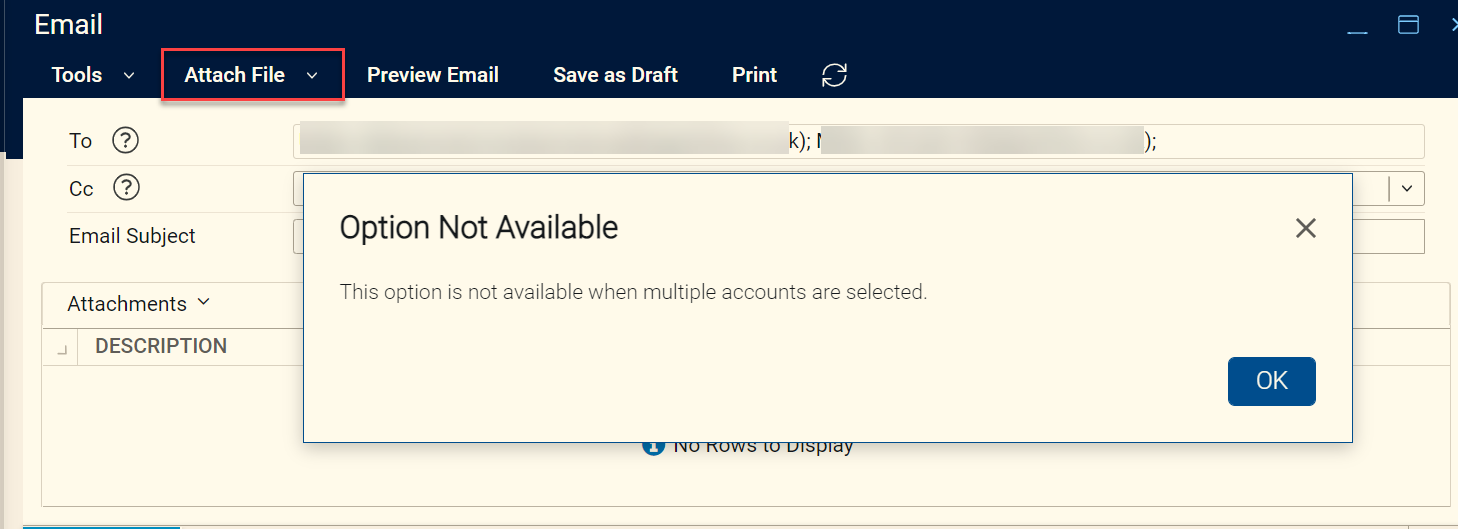
I'm selecting several registrants of an event and click on "send email" so that they all get a separate email with the same content. When I try to attach a document from Ungerboeck > from Event I get the following error message:
As they are all part of the same event, I would expect to be able to send them an attachement from the event.
Attaching a file from the computer works without issues, manually adding several recipients to an email also gives the option to attach an document from the Event.
0 upvotes
Hi Elisabeth,
This is the correct message you should receive for any of the From Ungerboeck workflows on Send Email window as the system looks up documents from Account/Event/Order/etc. For your workflow you can only select a single registrant at a time to be able to proceed to Select Documents window. When you are sending multiple documents you would receive documents tied to other Events/Accounts/Orders/etc.
I hope this helps.
Ryan
0 upvotes
Please sign in to leave a comment.