You can allow your exhibitors to select and order booth directly from the event floor plan. Exhibitors can view an interactive floor plan where they can highlight booths that match their preferences They can zoom and pan around the floor plan, looking for the best booth location for their company, and view the price of each booth before selecting which one they want to order. After the exhibitor selects the desired booth, the exhibitor sees the booth subtotal and some basic information about the booth (booth number, area, length, width, number of open sides).
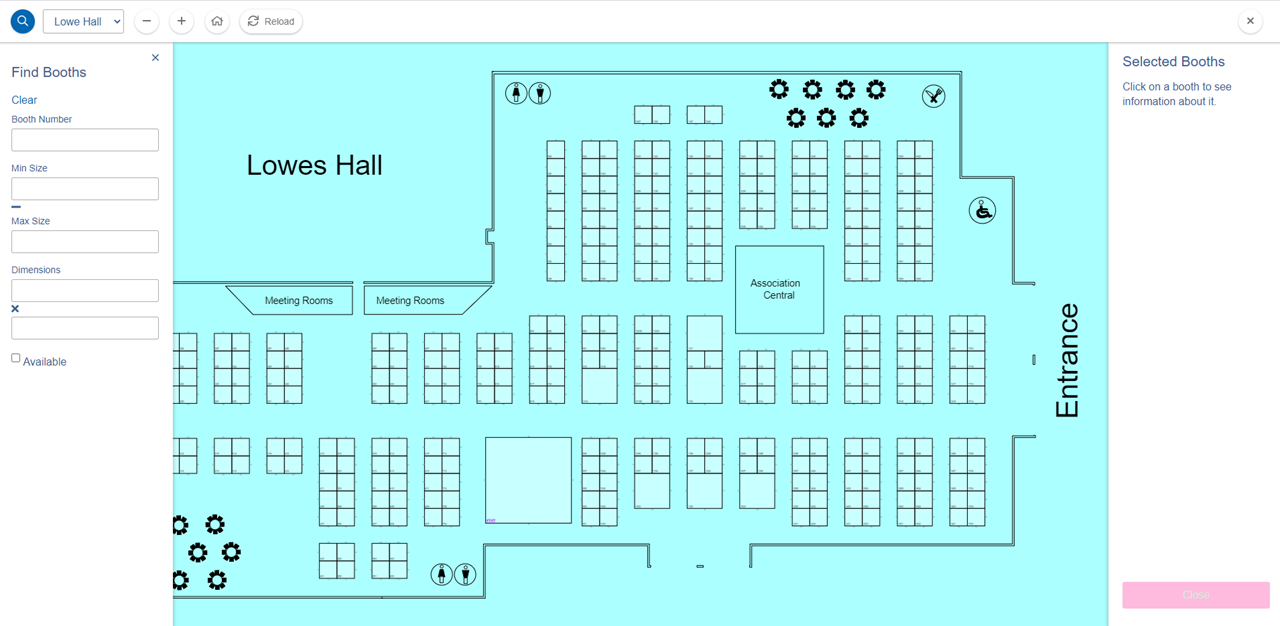
You may want to allow exhibitors to choose their booths from the floor plan when:
- You are at the end of the selling cycle and you only have 5-10% of your booth space available. You may open the last few booths up to the public to buy whatever is still available.
- You want to renew exhibitors for the next show during the current show. You can use the Admin Portal feature in Exhibitor Portal where your salespeople are walking the exhibition floor talking about renewals with exhibitors. Salespeople can work with exhibitors through the renewal contract and one of the steps is to select the booth. This gives the functionality inside Exhibitor Portal but with your salespeople overseeing the process.
- You sell from a max-fit floor plan, meaning it is laid out with the maximum amount of 10ft x 10ft (or 3m x 3m) booths, and you allow exhibitors to select and order their own booth.
A common process is to rank your exhibitors by priority points, and then only give access to select a booth from the floor plan to select exhibitors for a specific period of time. For example, you make this available to your top 10 exhibitors for the first week, and then open it up to the next group for week two, etc.
To allow exhibitors to select booths from the floor plan, you must set the Exhibitor Portal task as a Booth Order Task. You can only have one Order Booth From Floor Plan control in an Exhibitor Portal configuration. You can block exhibitors from ordering specific booths using the Booths will not be available with these Booth Statues option.
Comments
0 comments
Please sign in to leave a comment.