You use discount categories to differentiate the types of discounts you apply to orders and order items.
Add a Discount Category
- Click the Discount Categories link from the Main Menu. The Discount Categories screen opens.
- Click the Add button. The Add Discount Category screen opens.
- Enter the name of the discount category into the Description field.
- Click OK.
Change an Discount Category
You can change the description for the discount category after you have created it. When you change the description of a discount category, it updates wherever the discount category is used. If you don't want to update the already existing discount category data, then you must add a new discount category using the steps in Add a Discount Category.
- Click the Discount Categories link from the Main Menu. The Discount Categories screen opens.
- Select the discount category to edit.
- Right-click and select Edit. The Edit Discount Category screen opens.
- Make the desired change.
- Click OK.
Inactivate a Discount Category
If you no longer use a discount category but want to keep record of it for reporting or other purposes, you can make it inactive. When you make a discount category inactive, it is no longer available for selection when discounting an order or order item.
- Click the Discount Categories link from the Main Menu. The Discount Categories screen opens.
- Select the discount category to make inactive.
- Right-click and select Edit. The Edit Discount Category screen opens.
- Check the Retire check box.
- Click OK.
Delete a Discount Category
If you no longer use a discount category and don't want to keep a record of it, you can delete it. You can only delete discount categories that are not used on orders or order items. You cannot undo the delete process.
- Click the Discount Categories link from the Main Menu. The Discount Categories screen opens.
- Right-click on the discount category to delete.
- Select Mark for Delete.
- Click the Save button.
Comments
2 comments
I've applied a discount to an order and selected a discount category from the dropdown but where can I then report on the use of this? If I look at the service order, there is a Discount Category ID column but this is blank:
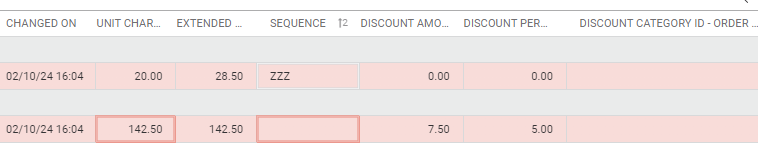
0 upvotes
Good Day.
How the software handles applying a discount depends upon whether the item being discounted has a specific discount resource configured.
Since your screenshot is tracking the item charge and discount values on the same line, it means the item does not have a discount resource configured. Therefore, a Discount Category value is not retained.
In case this is not clear, the image below shows items in a service order. The Floor Standing Microphone item has a discount resource configured. So when it was discounted, a new line item was added. The description was updated to make it clear that the discount was for the standing microphone.
The Standing Podium item does not have a discount resource configured. When it was discounted, the discount amount was applied to the same row/item and the extended charge was simply reduced from the original rate.
Regards,
Sam
0 upvotes
Please sign in to leave a comment.